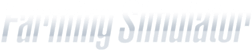[Basics] Introduction to Build Mode

Welcome to the Farming Simulator Academy! In this tutorial, we provide you with a short briefing on how to use the build mode to use all kinds of placeables like buildings, production plants, or decoration. Even do some landscaping.
Build Mode Overview
When opening the build mode, you see five tabs. Let’s take a look.
The buildings tab contains six categories.
- Here, you find farmhouses, garages and sheds for your machines and tools, or bulk material.
- Silos to store your crops, as well as containers for resources like water, fertilizer, or fuel.
- Tools like charging stations, vehicle workshops for repairing, or a pressure washer to clean your machines
On to the production tab, which contains everything you can build to earn income.
- Factories are built to create production chains. Most crops can be processed into other goods to create additional income
- Selling points buy your harvested and produced goods
- Greenhouses produce goods like tomatoes or strawberries
- Orchards contain grape vines and olive groves. You need to place them manually from here, to grow those crops.
- Generators produce power that is sold automatically in your favor
Let’s take a look at the animals tab.
Separated by animal types, you find everything you need to start with animal husbandry. There are animal pens for every animal species available, plus special objects used for beekeeping as well as a doghouse for your four-legged companion.
Now, let’s look at decorations.
This tab consists of fences, lights, and decorative items like garden sheds. Everything you find here is designed to make your farm more individual. But there’s more to achieve a unique farm...
Last but not least, the landscaping tab.
Here, you find sculpting tools to shape the terrain of the map, paint the ground in various textures like asphalt, gravel, or forest ground. Most interesting for gardening enthusiasts, there are lots of trees and plants you can place on your land to create a lush environment.
Well done!
Congratulations, you finished another lesson and know what the build mode has to offer. Stay with the Farming Simulator Academy, and you’ll become a top-notch virtual farmer in no time!